Titlekey Frequently Asked Questions
What is Titlekey?
Eligible HarperCollins employees have the opportunity to access HarperCollins e-books at no cost through our Titlekey (formerly sometimes referred to as "eCTB") program. Employees will be able to access eight e-books or digital audiobooks every seven days. Books are fulfilled through the Titlekey website using the free Glose app.
What is Glose and how does it work?
Glose is a website (www.glose.com) and free mobile application (for iOS and Android) that lets you read e-books on all screens. E-books that you fulfill through Titlekey will be available to read through your computer on www.glose.com and your smartphone or tablet through the Glose app. Visit www.glose.com to learn more about Glose.
Do I need to sign up for Titlekey?
No. All eligible employees automatically have access. Please note that Titlekey is protected by Okta. You can access the site via single sign-on when connected to the network and using multi-factor authentication when off network. You do not have to be connected to the VPN.
How do I access a book through Titlekey?
Titlekey is now connected to Okta, so employees can access the site from anywhere without using VPN. Your login credentials are the same as your network credentials.
Visit https://titlekey.harpercollins.com/ or log into the Okta Applications Portal and click on the Titlekey chiclet using Google Chrome, Apple Safari or Firefox web browsers. Please note that Internet Explorer is not supported.
Use the search bar to search for books by title, author or e-book ISBN (Note: you must search for the ISBN of the e-book). In the search results, click on the book you'd like.
Click the "Send to Glose" button. Once your title is loaded, the button will say "In Glose."
Your book is now available to read on your computer via the (www.glose.com) and your smartphone or tablet (through the Glose app).
How do I read books from Titlekey?
You can read e-books accessed through Titlekey using the free Glose e-reader. Glose is a (www.glose.com) and a mobile application (for iOS and Android) that lets you read e-books on all screens-from your mobile devices to your computer (using a web browser).
How do I log into Glose and access my books from Titlekey?
The following screen shots depict the process for iOS phones, but the process for Android is similar.
Download the Glose application to your mobile device (make sure you have the latest version of the application installed):
On Apple's app store if you have an iPhone, iPad or iPod touch. Search for "Glose" in the store or go to this link:
https://itunes.apple.com/us/app/glose-social-ebook-reader/id896681871?mt=8
On Google Play if you have an Android tablet or smartphone. Search for "Glose" in Google Play or go to this link:
https://play.google.com/store/apps/details?id=com.glose.android&hl=en
Open the application and tap the MENU icon, then select LOG IN.
![]()
Select OTHER SIGN IN/LOGIN OPTIONS and select SIGN IN/LOG IN WITH HARPERCOLLINS (Note: Harlequin employees should select LOG IN WITH HARLEQUIN).
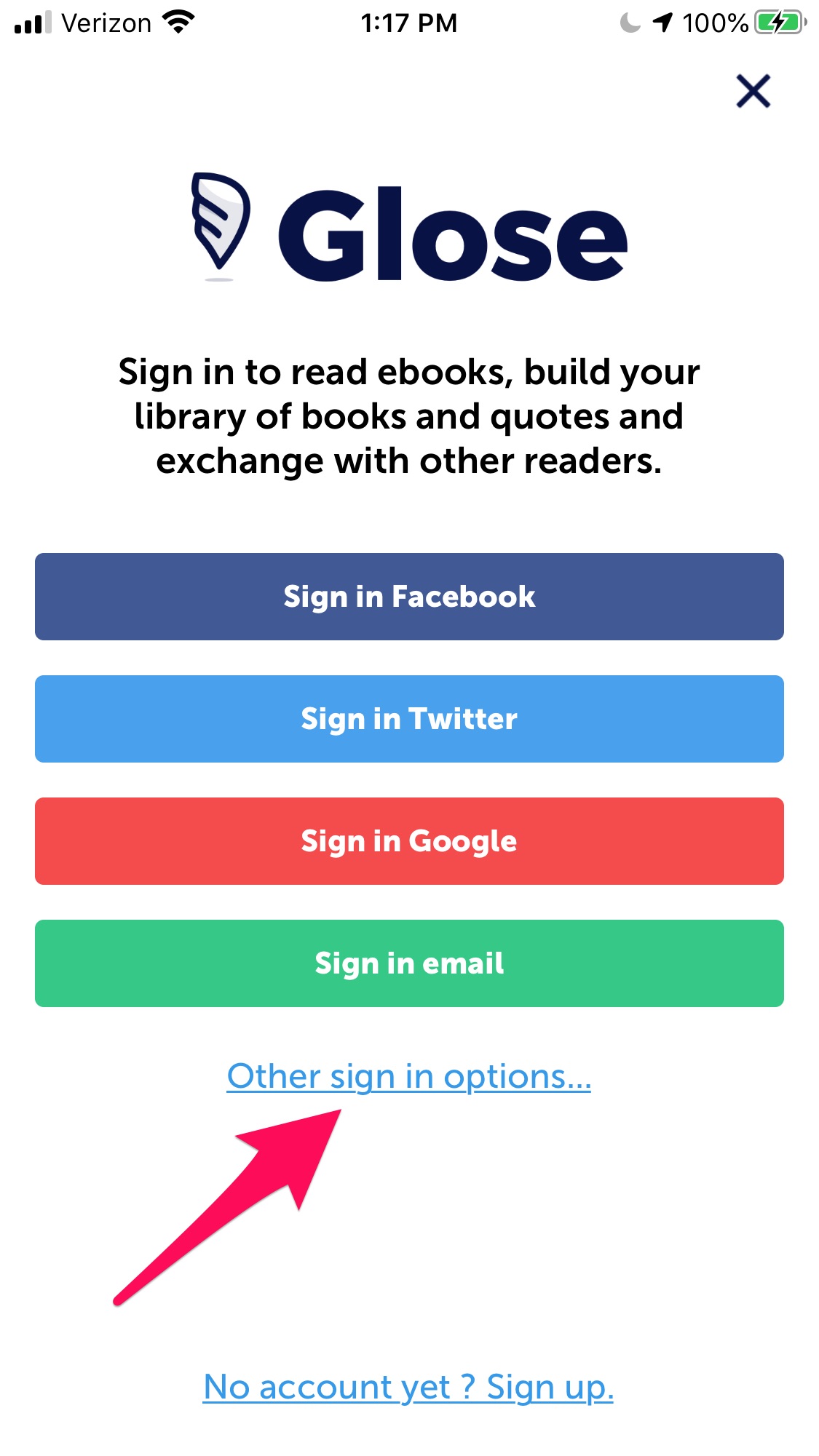
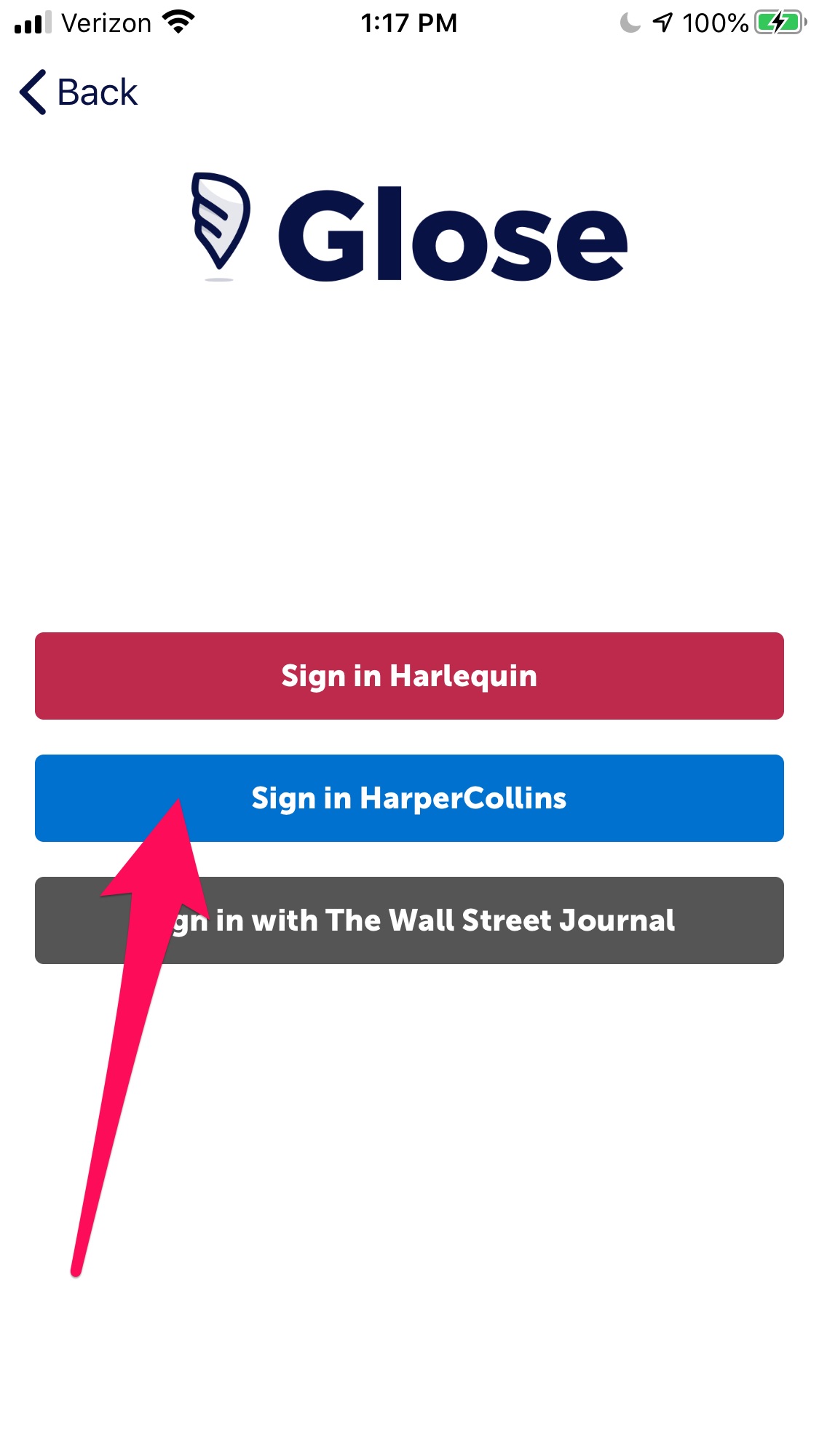
On the next screen, select LOG IN WITH HC OKTA. Do not enter your email or password on this screen.

Use your network credentials to log into Okta as usual. You will be asked to verify using multifactor authentication.
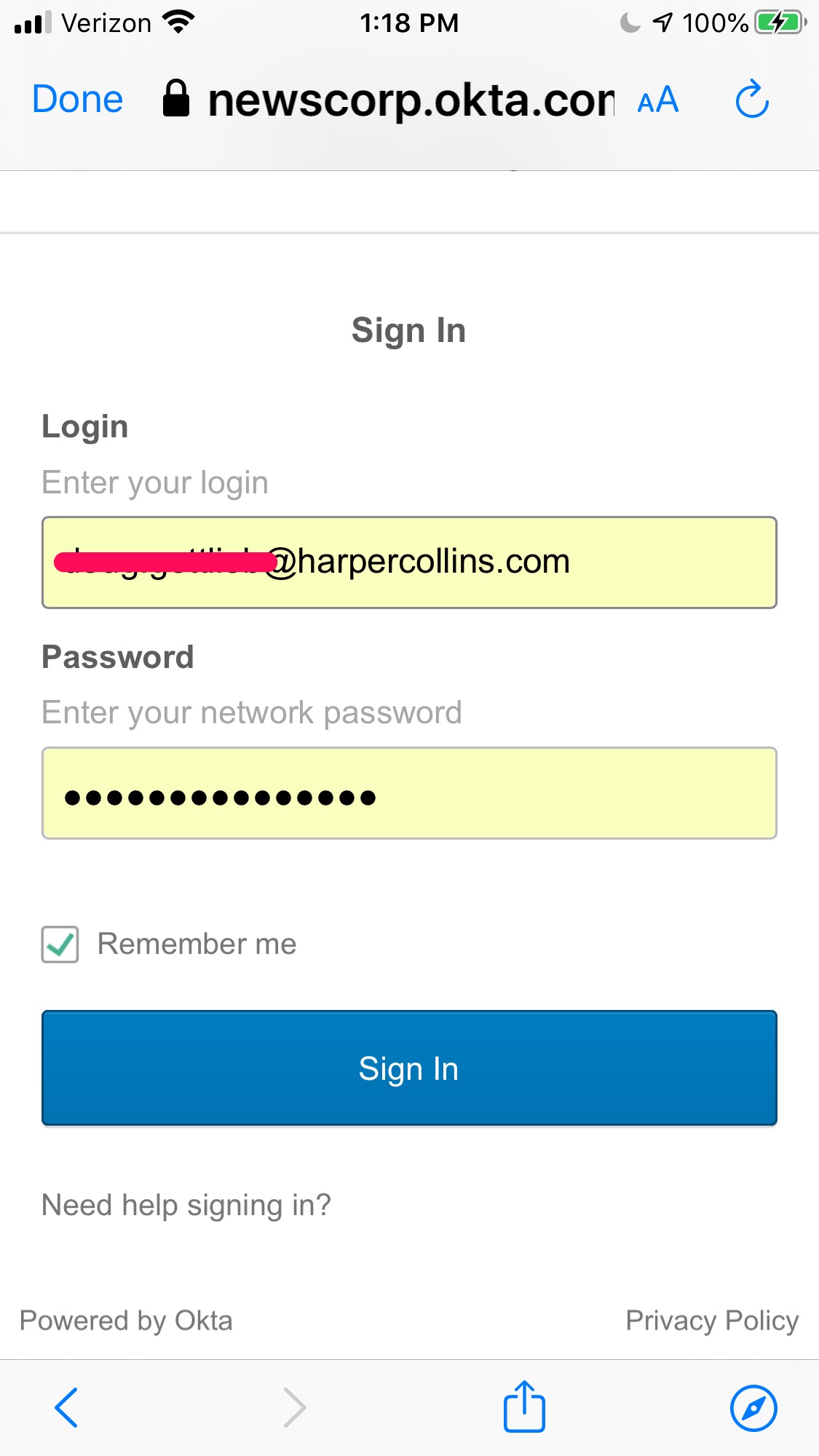
You are now signed into your HarperCollins Glose account. You will see your library in Glose and be ready to read.
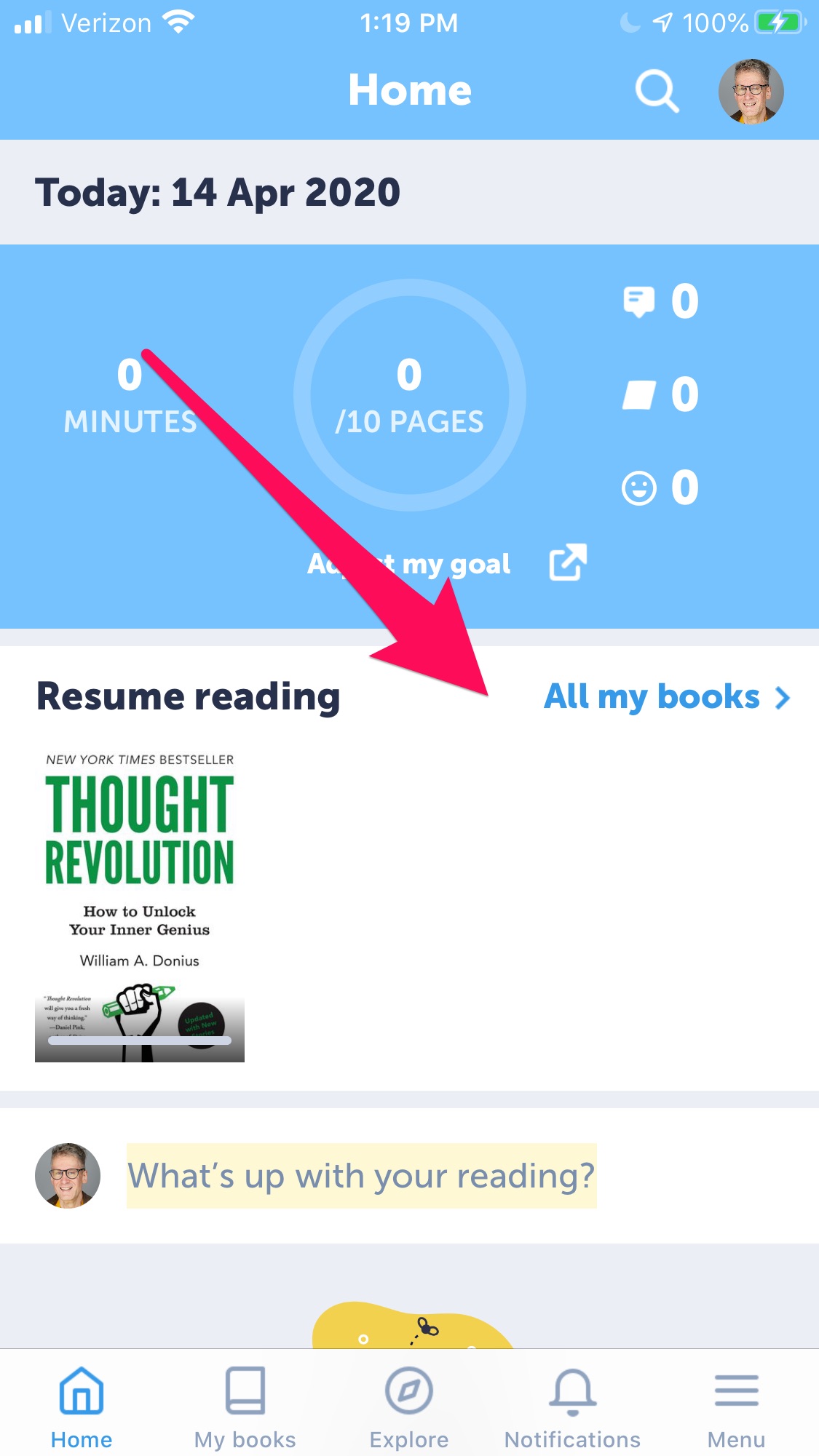
How do I read on my computer?
Visit https://glose.com/
Click LOG IN in the top right corner, then follow the same steps as shown above to read from any computer using a web browser. Note that you will need to log in again for each new browser you use.
What devices are supported?
You can read books fulfilled through our eCTB program on your smartphone, tablet or computer through the reading platform Glose. Glose is a website and a mobile application (for iOS and Android) that lets you read e-books on all screens-from your mobile devices to your computer (using a web browser). Note that Nook and Kindle devices that can run Android apps can download the Glose app, but e-ink devices are not supported.
Can I read one e-book on multiple devices?
Yes, e-books that you fulfill through Titlekey will be available to read on your computer (www.glose.com) and your smartphone or tablet (through the Glose app). If you want to read the e-book on your computer, you can read it in your web browser via www.glose.com. If you have an iOS or Android phone/tablet, you can download the Glose app to read the e-books on your device. Any book you open on your phone or tablet will stay available for offline reading in the application. Your books and profile information will be synchronized across all of your devices.
Can I use something other than Glose to read books through the HarperCollins eCTB program?
No, Glose is the only e-reading platform supported.
Do the books I access through Titlekey contain digital rights management (DRM)?
Yes, we continue to protect our content with DRM.
Why don't I see a particular book I am looking for?
New releases often trail the commercial release by a week or so. Please be patient and check back a week or two following the on-sale date.
Can I share my e-book?
No. Books are HarperCollins' most important intellectual asset. As employees, please do your part in protecting them from piracy.
How can I find a book in Titlekey?
Use the search field to search by title, author, ISBN (Note: you must search for the ISBN of the e-book).
I received the message "Sorry, you can't access Titlekey (HCP) because you are not assigned this app in Okta." What's wrong?
eCTB is only available to eligible HarperCollins employees. If you are a eligibile employee and are having difficulty logging in, be sure that you are using your network username and password. If you still cannot log in, please contact the Service Desk.